Running a small business in India? Thinking about GST Regristration? It might seem complicated, but don’t worry!
The Goods and Services TAX (GST) is an all-encompassing, multi-phase, destination-oriented tax applicable to the provision of goods and services across India. Obtaining GST registration is obligatory for enterprises surpassing the specified turnover limit, ensuring statutory conformity and access to input tax credit advantages.
This guide will break down everything you need to know about GST registration in 2025, nice and easy.
- I. Introduction: Understanding GST for Small Businesses
- II. Who Needs to Register for GST? (Eligibility for Small Enterprises in 2025)
- III. Choosing the Right GST Scheme for Your Small Enterprise
- IV. Pre-Registration Checklist: Documents Required
- V. The Online GST Registration Process: Step-by-Step (gst.gov.in Portal – 2025 Interface)
- VI. Costs & Timeframe
- VII. After GST Registration: Key Compliances for Small Enterprises
- VIII. Common Mistakes & Important Tips for SEs
- IX. Conclusion
- Frequently Asked Questions (FAQs)
I. Introduction: Understanding GST for Small Businesses
A. What is GST (Goods and Services Tax)?
Think of GST as the “One Nation, One Tax” idea. Before GST, we had lots of different taxes like VAT, Service Tax, Excise Duty, etc. It was quite confusing! GST replaced most of those indirect taxes with a single, unified tax.
Basically, it’s a tax added when you sell goods or services. Businesses collect this tax from their customers and pay it to the government. The good thing is, businesses can often claim back the GST they paid on their own purchases.
B. Why GST Registration Matters for Small Enterprises (SEs) in 2025
You might wonder, “Do I really need to register for GST?” For many small businesses in 2025, the answer is yes! Here’s why it’s important:
- It’s the Law & Avoids Penalties: If your business turnover crosses a certain limit (we’ll cover this below!), you must register. Not registering when required can lead to heavy fines and penalties. Better safe than sorry!
- Claim Back Taxes Paid (Input Tax Credit – ITC): This is a big one! If you are GST registered, you can usually claim credit for the GST you paid when buying goods or services for your business. This reduces your overall tax cost. Without registration, you can’t claim ITC.
- Look More Professional & Grow Your Business: A GST Identification Number (GSTIN) makes your business look more legitimate and trustworthy, especially when dealing with other businesses (B2B). It also allows you to sell goods anywhere in India (inter-state) without restrictions.
- Access to More Opportunities: Sometimes, to bid for government tenders or participate in certain schemes, having a GST registration is mandatory.
C. Purpose of this Guide
This guide is your simple, step-by-step friend for understanding GST registration specifically for small businesses like yours in India, using the rules and info relevant for 2025. We’ll cover who needs to register, what documents you need, how to do it online, and what comes next.
II. Who Needs to Register for GST? (Eligibility for Small Enterprises in 2025)
Okay, let’s figure out if your business needs to register. It mainly depends on your “Aggregate Turnover.”
A. Understanding Aggregate Turnover
This sounds fancy, but it’s just the total value of everything your business supplies in a financial year (April 1st to March 31st). This includes:
- Taxable sales/services
- Exempt sales/services (things not taxed under GST)
- Exports
- Sales made by your branches under the same PAN across India
What it does NOT include: GST taxes paid, and inward supplies where you pay tax under Reverse Charge.
B. Mandatory Registration Thresholds (Turnover Limits for 2025)
These are the magic numbers! If your Aggregate Turnover in a financial year crosses these limits, you generally need to register. (Important Note: These limits can sometimes change. Always double-check the latest figures on the official GST portal: gst.gov.in)
- For Businesses Mainly Supplying Goods:
- Most States & UTs: ₹40 Lakhs
- Special Category States: ₹20 Lakhs (These usually include states like Arunachal Pradesh, Manipur, Meghalaya, Mizoram, Nagaland, Puducherry, Sikkim, Telangana, Tripura, Uttarakhand – check the current official list).
- For Businesses Mainly Supplying Services (or Goods + Services):
- Most States & UTs: ₹20 Lakhs
- Special Category States: ₹10 Lakhs (Check the current official list).
C. Other Compulsory Registration Scenarios (Even if Turnover is Below Limit)
Sometimes, you must register for GST regardless of your turnover. This applies if you:
- Make Inter-State taxable supplies (selling goods/services from one state to another). (Note: Some exceptions exist for services below the threshold).
- Are an E-commerce Operator or if you sell goods/services through e-commerce platforms like Amazon, Flipkart, etc. (Note: Some recent relief might apply for small online sellers under certain conditions – check latest rules).
- Are a Casual Taxable Person (occasionally selling goods/services in a state where you don’t have a fixed place of business).
- Are a Non-Resident Taxable Person (similar to above, but based outside India).
- Need to pay tax under the Reverse Charge Mechanism (RCM) (where the recipient pays the GST, not the supplier).
- Are required to deduct Tax at Source (TDS) under GST.
D. Voluntary GST Registration
What if your turnover is below the limit, but you still want to register? You can! This is called Voluntary Registration.
- Pros: You can claim ITC, makes your business look credible, allows seamless inter-state sales.
- Cons: You have to follow all GST rules, including charging GST, filing regular returns, which adds to compliance work.
Think carefully if the benefits outweigh the extra work for your specific business.
III. Choosing the Right GST Scheme for Your Small Enterprise
Once you decide to register (or have to), you need to choose a scheme. For small businesses, there are mainly two options:
A. Regular Scheme
- How it works: This is the standard GST scheme. You charge GST on your sales based on applicable rates (like 5%, 12%, 18%, 28%). You can claim full Input Tax Credit (ITC) on your business purchases.
- Compliance: You generally need to file monthly or quarterly returns (like GSTR-1 for sales details and GSTR-3B for summary and tax payment). Record keeping needs to be detailed.
- Who is it good for? Businesses that buy a lot from other registered businesses (to claim ITC), sell to other businesses (B2B), or sell goods inter-state.
B. Composition Scheme
- What it is: This is a simpler option designed for small taxpayers. You pay GST at a fixed, lower rate (like 1% for traders, 5% for restaurants, 6% for certain service providers) directly on your turnover. Crucially, you cannot claim ITC.
- Eligibility (as of 2025): Generally available if your aggregate turnover is up to ₹1.5 Crore in the previous financial year (₹75 Lakhs for Special Category States). (Check gst.gov.in for precise, current limits and eligible business types).
- Restrictions: You cannot collect tax from your customers (meaning you can’t issue a tax invoice). You generally cannot make inter-state outward supplies of goods. Not available for service providers other than specific categories (like restaurants), or those selling via e-commerce operators who collect tax at source.
- Pros & Cons for SEs:
- Pros: Much simpler compliance (e.g., quarterly payment via CMP-08, annual return GSTR-4), lower tax liability for some.
- Cons: Cannot claim ITC (big disadvantage if you buy a lot from GST-registered suppliers), cannot collect tax (customers can’t claim ITC from you), limited business scope (no inter-state goods sales).
- How to opt: You can choose this when registering or switch later at the beginning of a financial year (subject to conditions).
Choose wisely! The Composition Scheme looks easier, but the inability to claim ITC can make it more expensive for some businesses. Analyze your purchase patterns and customer type.
IV. Pre-Registration Checklist: Documents Required
Before you start the online process, get your documents ready! You’ll need scanned copies (digital format like PDF or JPEG).
A. Common Documents for Everyone:
- PAN Card: Of the Proprietor (for proprietorship), Partnership Firm, LLP, or Company.
- Aadhaar Card: Of the Proprietor, Partners, Directors, Authorized Signatory.
- (Very important! It’s often needed for verification via OTP – make sure your mobile number is linked to your Aadhaar.)
B. Documents Based on Your Business Type:
- Sole Proprietorship (Single Owner):
- Owner’s PAN Card
- Owner’s Aadhaar Card
- Owner’s Photograph (passport size)
- Proof of Business Address: Latest Electricity Bill, OR Rent Agreement (with NOC/electricity bill from owner), OR Latest Property Tax Receipt.
- Bank Account Proof: Scanned copy of Cancelled Cheque (with business name/proprietor name), OR latest Bank Statement.
- Partnership Firm / LLP:
- Firm’s/LLP’s PAN Card
- Partnership Deed / LLP Agreement
- PAN Cards of all Partners/Designated Partners
- Aadhaar Cards of all Partners/Designated Partners
- Photographs of all Partners/Designated Partners
- Proof of Principal Place of Business (same as proprietorship)
- Bank Account Proof (in Firm’s/LLP’s name)
- Authorization Letter: Letter signed by all partners authorizing one partner/person to act as Authorized Signatory.
- Private Limited Company:
- Company’s PAN Card
- Certificate of Incorporation (from Ministry of Corporate Affairs)
- Memorandum of Association (MOA) / Articles of Association (AOA)
- PAN Cards of all Directors
- Aadhaar Cards of all Directors
- Photographs of all Directors
- Proof of Principal Place of Business (same as proprietorship)
- Bank Account Proof (in Company’s name)
- Board Resolution: Passed by the board appointing an Authorized Signatory.
C. Keep Digital Copies Ready!
Make sure you have clear scans or photos of these documents saved on your computer before you start the online application.
V. The Online GST Registration Process: Step-by-Step (gst.gov.in Portal – 2025 Interface)
Ready with your documents? Let’s get registered online. It’s done on the official GST portal.

A. Accessing the GST Portal:
Go to the official website: https://www.gst.gov.in
B. Part A: Getting Your TRN (Temporary Reference Number)
This is the first step to get started.
- Navigate: On the homepage, go to
Services>Registration>New Registration. - Fill Basic Details: Select ‘Taxpayer’ as your type. Choose your State/UT. Enter the Legal Name of your Business (as per PAN), your Business PAN, Email Address, and Mobile Number. Enter the captcha code. Click ‘Proceed’.
- Verify OTPs: You’ll receive One-Time Passwords (OTPs) on your mobile and email. Enter both OTPs and click ‘Proceed’.
- Get TRN: Success! You’ll see a Temporary Reference Number (TRN) displayed on the screen. Note this down carefully! It’s valid for only 15 days, within which you need to complete Part B.
C. Part B: Filling the Main Application
Now use your TRN to log in and fill the detailed form.
- Log in with TRN: Go back to
Services>Registration>New Registration. - This time, select the ‘Temporary Reference Number (TRN)’ option.
- Enter your TRN, the captcha, and click ‘Proceed’.
- You’ll get an OTP on your registered mobile/email. Enter it to log in.
- Your application status will show as ‘Draft’. Click the ‘Edit’ icon (like a pencil).
- Fill Detailed Sections: The form has several tabs. Fill them accurately:
- Business Details: Trade Name, Constitution (Proprietor, Partnership etc.), Reason for Registration, Date of Commencement, etc. If opting for Composition Scheme, select it here.
- Promoter/Partners/Directors: Details of owners/partners/directors (Name, PAN, Aadhaar, Address, Photo upload).30
- Authorized Signatory: Details of the person authorized to handle GST matters (can be the owner/partner/director or someone else).
- Principal Place of Business: Full address, contact details, nature of possession (Rented, Owned), nature of business activity. Upload address proof.
- Additional Places of Business (if any): Add details if you operate from multiple locations.
- Goods and Services Details: Mention the top 5 goods or services your business deals in. You’ll need to find the appropriate HSN codes (for goods) or SAC codes (for services). You can search for these online or on the GST portal itself.
- Bank Accounts: Add details of at least one business current account (Account Number, IFSC, Bank Name). Upload proof (Cancelled Cheque/Statement).
- State Specific Information (if applicable): Fill if required for your state.
- Verification: Check the declaration box.
- Aadhaar Authentication: You’ll likely be asked if you want to authenticate using Aadhaar. Choosing ‘Yes’ usually leads to faster processing. The relevant persons (proprietor/partners/directors/signatory) will receive a link via email/SMS to complete this separately via OTP. If you choose ‘No’, physical verification might be required, potentially delaying registration.
D. Uploading Documents:
In the relevant sections (like Place of Business, Bank Accounts, Promoter details), you’ll find options to upload the scanned documents you prepared earlier.
Make sure they are in the required format (usually PDF/JPEG) and size (often under 1MB).
E. Verification & Submission:
Once all details are filled and documents uploaded:
- Choose Verification Method: You need to digitally sign the application. Options for small businesses usually are:
- EVC (Electronic Verification Code): Easiest option if your Aadhaar is linked to your mobile. An OTP is sent to the registered mobile number of the Authorized Signatory. Enter it to verify.
- E-Sign: Another OTP-based verification linked with Aadhaar.
- DSC (Digital Signature Certificate): Required for Companies and LLPs. It’s a USB token-based signature.
- Submit: After successful verification, click the ‘Submit’ button.
F. ARN Generation:
Success! A message will appear confirming submission, and an Application Reference Number (ARN) will be generated and sent to your registered email and mobile.
Keep this ARN safe!
G. Tracking Application Status:
- You can check how your application is progressing.
- Go to
Services>Registration>Track ApplicationStatus. - Enter your ARN and the captcha.
H. Application Processing & Approval:
- A GST officer will review your application and documents.
- If everything is okay, your registration should be approved within 3-7 working days typically.
- If the officer needs more information or finds issues, they might raise a query (you’ll be notified via email/SMS). You need to respond to this query within the given time (usually 7 working days).
- Once approved, your GST Registration Certificate (Form GST REG-06) containing your unique 15-digit GSTIN (Goods and Services Tax Identification Number) will be available for download on the GST portal dashboard.
VI. Costs & Timeframe
A. Government Fees: Registering for GST on the official government portal (gst.gov.in) is absolutely FREE. Don’t pay anyone claiming it’s a government fee for the online form submission itself.
B. Professional Fees (Optional): If you find the process confusing or don’t have the time, you can hire a Chartered Accountant (CA) or a GST Practitioner. They will charge a fee for their services (document preparation, form filling, follow-up). This cost varies.
C. Estimated Time: If your documents are clear and the application is correct, you can expect your GSTIN within 3 to 7 working days after submitting the application (generating the ARN) and completing Aadhaar Authentication. Queries from the officer can delay this.
VII. After GST Registration: Key Compliances for Small Enterprises
Getting your GSTIN is just the beginning! Now you have some responsibilities:
A. Display Your GSTIN:
You must display your GST registration certificate prominently at your principal place of business and all additional places. Your GSTIN should also be mentioned on the name board at your business entrance.
B. Issue Proper Invoices:
- Tax Invoice: If you’re under the Regular Scheme, you must issue a Tax Invoice for taxable sales, showing GST details clearly.
- Bill of Supply: If you’re under the Composition Scheme (or selling only exempt goods/services), you issue a Bill of Supply (you cannot charge tax).
C. File GST Returns Regularly:
This is crucial!
- Regular Scheme Filers: Usually file GSTR-1 (details of outward supplies/sales) and GSTR-3B (summary return and tax payment). Depending on turnover, this might be monthly or quarterly (under the QRMP – Quarterly Return Monthly Payment scheme).
- Composition Scheme Filers: Pay tax quarterly via Form CMP-08 and file an annual return GSTR-4.
- Missing return deadlines leads to penalties and interest!
D. Pay GST Dues on Time:
Calculate your tax liability correctly and pay it to the government before the due date (usually along with GSTR-3B or CMP-08).
E. Maintain Records:
Keep proper books of accounts, purchase/sales records, stock records, invoices, etc., as required by GST law.
VIII. Common Mistakes & Important Tips for SEs
- Mistake: Choosing the wrong scheme (Composition vs. Regular) without analyzing ITC impact.
- Tip: Carefully calculate potential ITC benefits before deciding against the Regular scheme.
- Mistake: Providing incorrect bank details or address proof, leading to queries.
- Tip: Double-check all details and ensure documents are clear and match the application info.
- Mistake: Waiting too long to register after crossing the turnover threshold.
- Tip: Track your turnover regularly, especially as you approach the limits. Register promptly.
- Mistake: Not knowing the correct HSN/SAC codes for your products/services.
- Tip: Use the search tool on the GST portal or consult an expert if unsure about codes.
- Mistake: Ignoring post-registration compliance like filing returns on time.
- Tip: Set reminders for due dates or use accounting software. Non-compliance is costly!
- Tip: If you feel overwhelmed, don’t hesitate to seek professional help from a CA or GST Practitioner. It can save you time and potential mistakes.
- Tip: Ensure your (or the authorized signatory’s) Aadhaar is linked with the current mobile number for easy OTP verification (EVC).
IX. Conclusion
Getting GST registration is a necessary step for many growing small businesses in India in 2025. While it involves paperwork and online steps, it opens doors to benefits like Input Tax Credit and wider market access.
By understanding the requirements, preparing your documents, following the online process carefully, and choosing the right scheme, you can navigate GST registration successfully.
Remember, timely registration and ongoing compliance (filing returns, paying taxes) are key to avoiding penalties and making the most of the GST system for your business growth.
Good luck!
Frequently Asked Questions (FAQs)
1. What is the cost of GST enrollment?
GST registration is free if applied through the official GST portal.
2. What is the usual duration for GST enrollment completion?
It generally takes 7-10 business days, subject to document verification and approval.
3. Can an enterprise function without GST registration?
No, businesses qualifying for registration must comply. Non-compliance may lead to fines and legal consequences.
4. Is GST enrollment required for freelancers?
Freelancers earning above ₹20 lakhs annually (₹10 lakhs in specified states) must register for GST.
5. How frequently should businesses submit GST returns?
The GST return filing schedule depends on business classification:
- Standard taxpayers: Monthly (GSTR-1, GSTR-3B) and yearly returns (GSTR-9).
- Composition scheme taxpayers: Quarterly (CMP-08) and yearly returns (GSTR-4).
6. Is it possible to cancel GST enrollment?
Yes, GST registration may be annulled if the enterprise ceases operations, revenue falls below the threshold, or upon voluntary surrender.
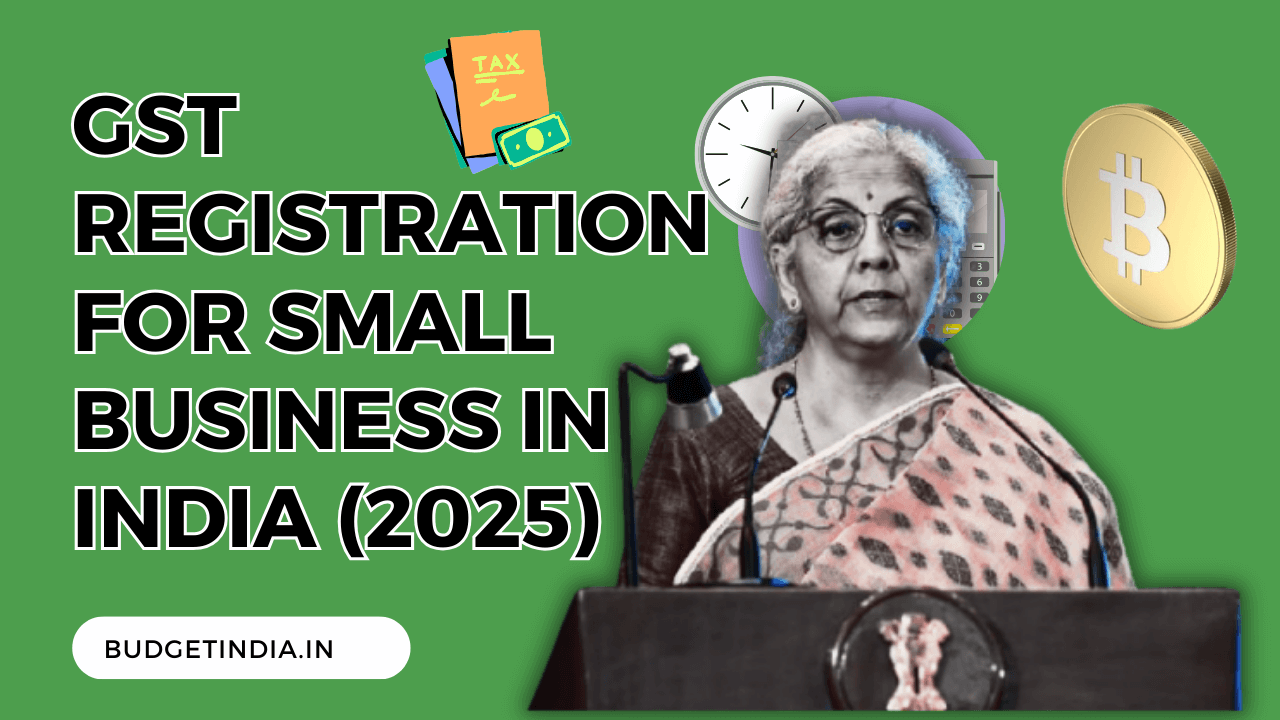
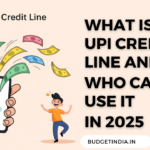



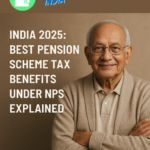
Leave a Reply